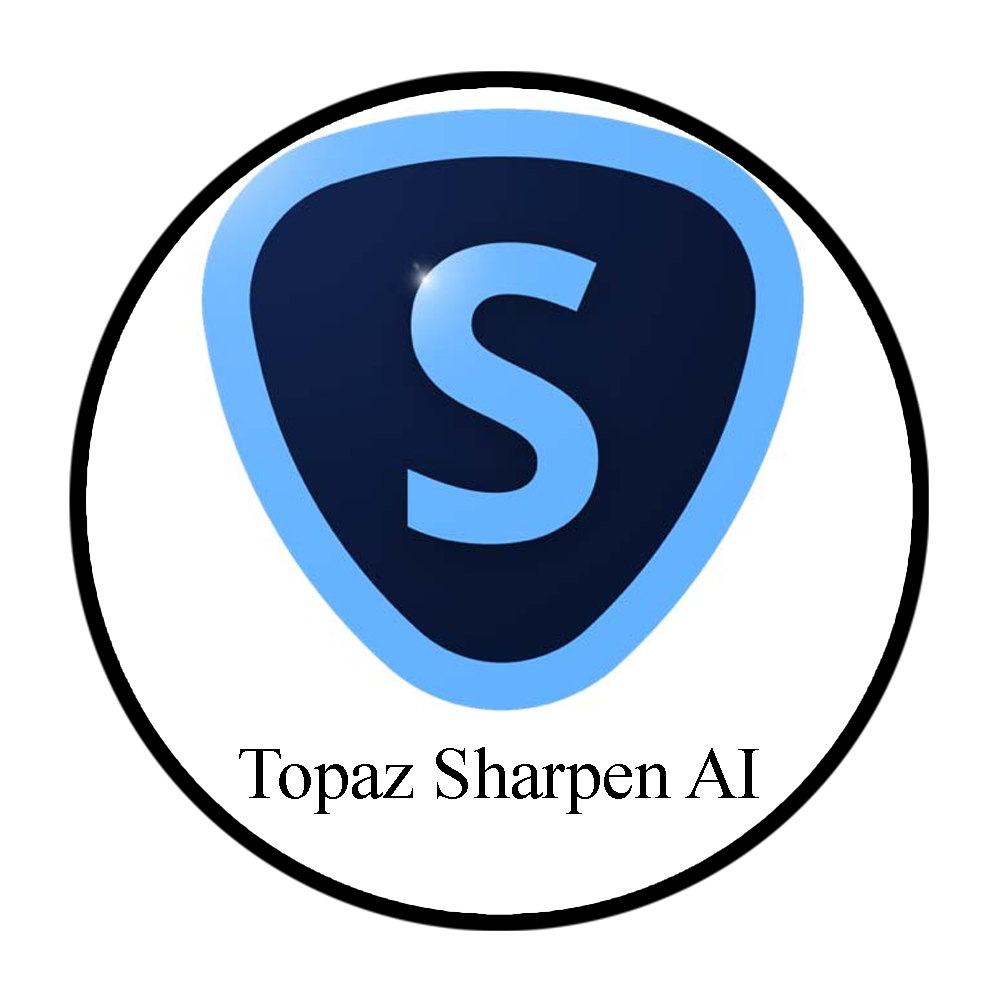Trying Out Topaz Labs
In this video we will be trying out three programs by Topaz Labs trying to improve some pictures.
Tools used in this video
In the world of digital photography, post-processing tools often play a crucial role in refining images and correcting imperfections that occur during shooting. One such tool gaining attention is Topaz Labs, renowned for its denoising and sharpening capabilities. In this article, we delve into a hands-on review of Topaz Labs’ functionality, particularly its sharpening feature, to assess its effectiveness in enhancing photo details.
Introduction
In recent times, the proliferation of digital editing tools has sparked curiosity among photographers looking to elevate their images. Topaz Labs, known for its advanced algorithms and intuitive interface, promises to deliver impressive results in sharpening and denoising. Initially skeptical, I embarked on a journey to explore its potential, starting with a captivating image captured by my sister—a dynamic shot of a motorcycle trick.
Exploring Topaz Labs: Sharpening Capabilities
Upon installing Topaz Labs and integrating it into Adobe Photoshop, the interface revealed a myriad of options. The first challenge lay in tackling a photo marred by motion blur—a common issue in action photography. The program's AI-driven sharpening tool promised to detect and enhance focal points automatically.
Hands-On Experience
As I navigated through Topaz Labs’ sharpening module, the real-time adjustments unveiled incremental improvements in the image. Despite initial doubts, the software managed to bring out details in crucial areas, such as the motorcycle rider’s helmet and the bike itself. However, the challenge remained with certain nuances in the image, where artifacts and unnatural sharpness occasionally surfaced.
Beyond Sharpening: Denoising Capabilities
Transitioning from sharpening, I explored Topaz Labs’ denoising feature—an essential tool for cleaning up high ISO images, particularly in low-light conditions. The software effectively reduced noise levels without compromising image clarity, showcasing its versatility in different photographic scenarios.
Real-World Application: Bird Photography
To further test its capabilities, I experimented with wildlife photography—a genre notorious for its unpredictable motion and challenging lighting conditions. Despite my initial reservations, Topaz Labs’ ability to refine moderately blurry images proved commendable. While not perfect, the software’s iterative approach provided insights into its potential for fine-tuning details.
Conclusion and Recommendations
Reflecting on my experience with Topaz Labs, it’s evident that the software offers substantial benefits for photographers willing to invest time in mastering its features. From sharpening to denoising, the tools exhibited promising results, albeit with a learning curve. For those deliberating a purchase, I recommend exploring the trial version to gauge its suitability for your specific needs.
Final Thoughts
In conclusion, Topaz Labs stands as a formidable contender in the realm of photo editing software, offering robust solutions for enhancing image quality. While it may not replace meticulous shooting techniques, it certainly serves as a valuable asset in the digital darkroom. As I continue to explore its nuances, I look forward to uncovering more insights and techniques that elevate my photography.