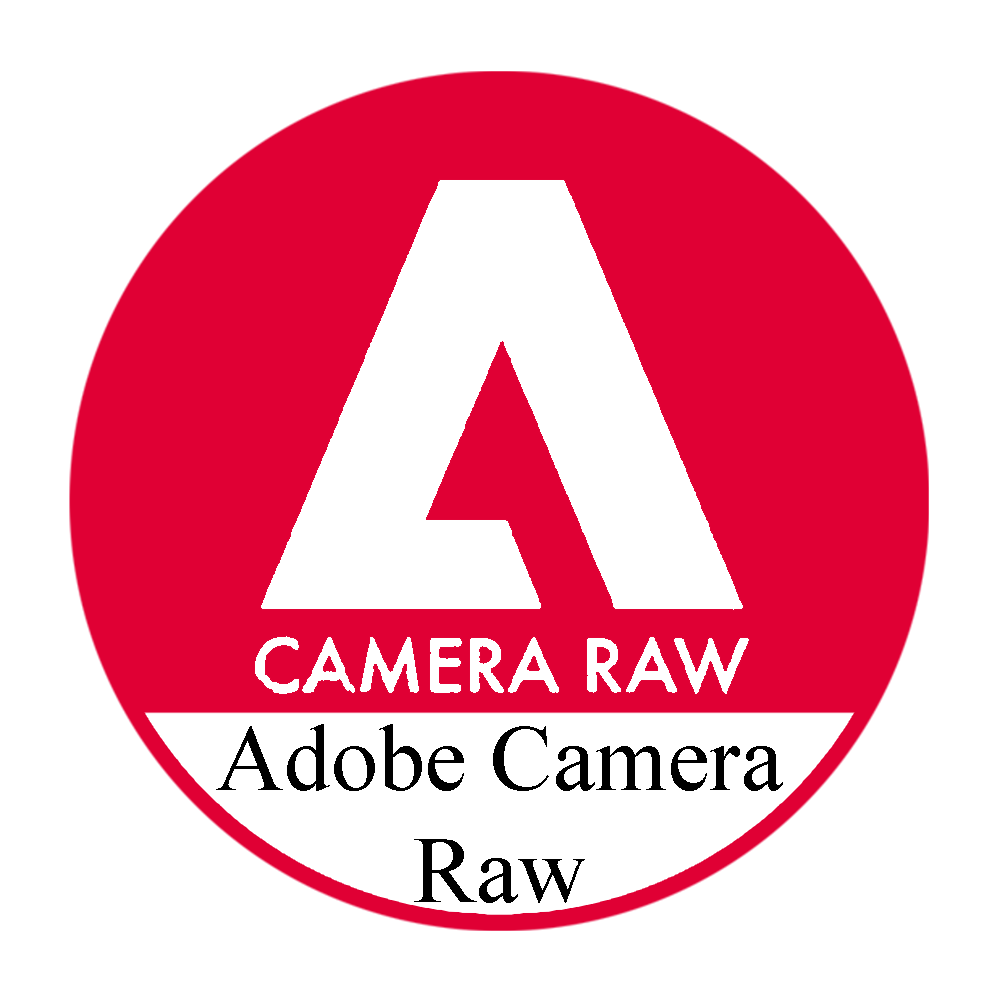Tilt-Shift Effect
In this video I will show you how to achieve a tilt shift effect in Photoshop.
Tools used in this video
Have you ever looked at a photograph and wondered how to make it look like a miniature model?
It's not just for expensive tilt-shift lenses anymore. In today's tutorial, we're going to dive into the fascinating world of tilt shift effects using Photoshop, turning ordinary scenes into enchanting miniature worlds.
Understanding the Tilt Shift Effect
The tilt shift effect is a photographic technique that simulates a shallow depth of field, making life-sized subjects appear as if they are miniature models. Originally achieved with specialized lenses, today, we can replicate this effect using Photoshop, opening up creative possibilities without the need for pricey gear.
Step-by-Step Tutorial
Choosing the Right Image: Start with a photo taken from a high vantage point, ideally looking down on your subject. This perspective enhances the illusion of depth and miniature scale.
Preparing Your Image: Begin by opening your photo in Adobe Photoshop. Make basic adjustments to color and exposure as needed using Adobe Camera Raw.
Creating a Smart Object: Convert your image layer into a smart object. This step ensures that all edits are non-destructive, allowing you to fine-tune the effect later.
Applying Gaussian Blur: Add a Gaussian blur filter to your smart object layer. Adjust the blur radius to achieve the desired amount of softness in the background and foreground. This blurring replicates the shallow focus of a tilt-shift lens.
Masking for Precision: Use a gradient mask on the blur filter to control where the blur effect is applied. This technique helps maintain sharpness in certain areas while blurring others, enhancing the miniature effect.
Fine-Tuning: Experiment with the blur intensity and mask gradient until you achieve a convincing miniature look. Remember, subtlety often produces the most realistic results.
Final Adjustments: Once satisfied with the tilt shift effect, make any final adjustments to color, contrast, or sharpness. The goal is to enhance the illusion of scale while maintaining the integrity of your composition.
Conclusion
Creating a tilt shift effect in Photoshop allows photographers to transform everyday scenes into whimsical miniature landscapes. By mastering these simple techniques, you can add a touch of magic to your photography portfolio without the need for expensive equipment.
Next time you're looking to add a unique perspective to your photos, consider experimenting with tilt shift effects in Photoshop. It's a creative journey that brings out the hidden charm in ordinary scenes.
Stay tuned for more photography tips and tutorials. Happy shooting!