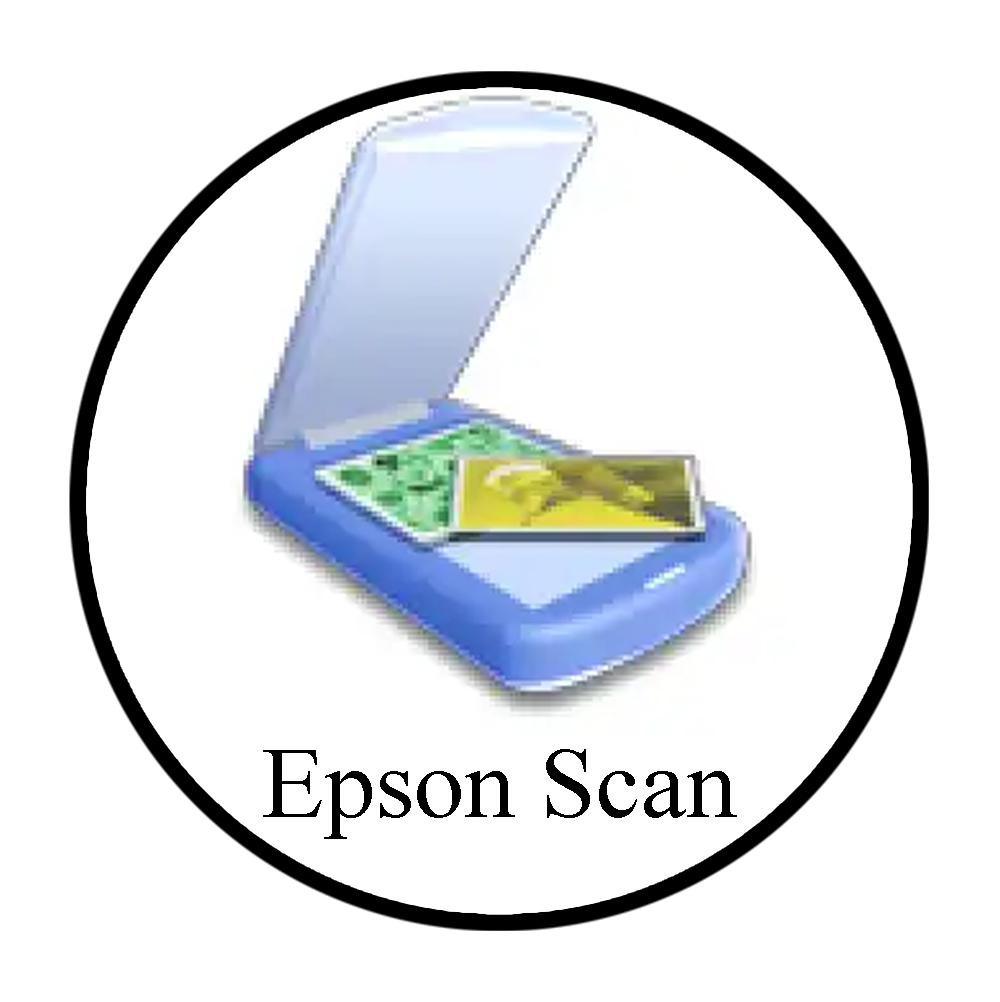How to Scan in Photos and Film
In this video I will scan in a printed photo, two positives and a negative. I will talk to you about dpi and how to color correct images once they are scanned in.
Tools used in this video
Greetings, fellow photographers! Today, we embark on a journey into the realm of scanning and image enhancement, exploring techniques to bring your printed photos and film negatives to life in the digital realm.
Scanning Printed Photos:
Setting the Stage: We begin by scanning a cherished printed photograph, embracing the nostalgia encapsulated within its confines.
Optimizing Settings: With precision and care, we adjust scanner settings, deliberating on resolution and print size to achieve desired outcomes.
Resolution Dynamics: Exploring the nuances of DPI (dots per inch), we decode the relationship between resolution and print dimensions, unlocking the potential for larger-than-life prints.
Practical Limitations: Acknowledging the constraints of technology, we navigate the intricacies of scanning at high resolutions, mitigating errors and optimizing performance.
Scanning Film Negatives:
Unveiling the Past: Transitioning to the realm of film, we unveil the stories embedded within the delicate negatives, ready to be brought to life.
Navigating the Process: With meticulous precision, we prepare the scanner for film scanning, embracing the challenges and opportunities presented by the medium.
Color Correction: Armed with Adobe Photoshop, we embark on a journey of color correction, breathing new life into aged negatives with careful adjustments and meticulous attention to detail.
Non-Destructive Editing: Embracing the ethos of non-destructive editing, we employ adjustment layers and masking techniques to preserve the integrity of our originals while enhancing their visual appeal.
Enhancement and Restoration:
Image Resizing: Harnessing the power of image resizing, we transform our scanned images into works of art, poised for digital and print mediums alike.
Cropping and Composition: With a keen eye for composition, we refine our images through judicious cropping, ensuring every detail contributes to the narrative.
Color Correction: Delving deeper into color correction, we leverage tools like levels and adjustment layers to achieve vibrant, true-to-life colors and tones.
Spot Healing and Retouching: Armed with the spot healing brush, we embark on a quest to rid our images of imperfections, restoring them to their pristine glory.
Conclusion:
As we conclude our exploration of scanning and image enhancement, I hope you've gained valuable insights and techniques to elevate your photography practice. Whether preserving cherished memories or breathing new life into old negatives, the journey of digitizing analog treasures is as rewarding as it is transformative. Until next time, may your scans be crisp, your colors vibrant, and your images timeless.
Parting Thoughts:
As you continue your photographic journey, remember that each scan tells a story—a narrative of moments captured and memories preserved. With patience, creativity, and a keen eye for detail, you have the power to transform the ordinary into the extraordinary. Happy scanning, and may your images inspire and endure for generations to come!